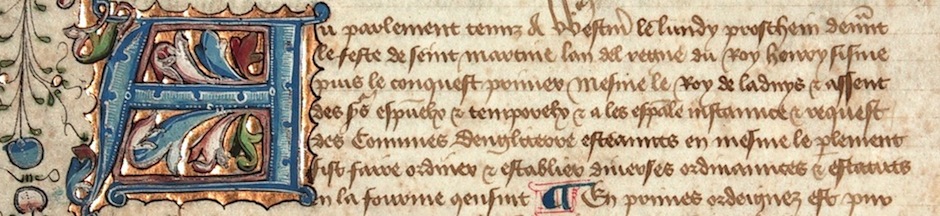The update was truly painless on my laptop, a recent-model MacBook Pro. Everything just flew along and before too long it was running just fine.
For a major OS update, this one really has been a piece of cake.
A few minor issues have come up, nothing earthshattering:
1) For some reason I’m getting a non-transparent menu bar on my desktop computer, a G5 with a supported card. All other visual effects work perfectly, so there’s some funny bug here that I daresay will be fixed in a future upgrade. Right now it’s really pretty nice, being shaded gray with etched-looking labels.
2) Ivory, my beautiful digital piano samples, doesn’t work under Leopard. That’s really a shame, given that it’s software I use frequently. I have little doubt that Synthogy will release an upgrade pretty soon. For the time being, however, I have to reboot under Tiger (on a separate drive) and I can’t do that for long unless Synthogy allows me to do another activation on the computer that way. But I figure they’ll take care of me one way or the other.
3) Mellel, a word processor which I have used on and off (these days I prefer Pages) isn’t working under Leopard.
Time Machine got started on my backup, but sometime last night something happened with my external hard drive — either it lost power or something else happened. I’ve double-checked all of the connections and gotten it going again. Anyway, the initial complete backup was aborted, and without that initial backup completed, apparently Time Machine can’t continue to do incremental backups. That strikes me as something that needs fixing; that initial backup takes a long time. Anyway, I have it plugging away now and we’ll see how it does. I still have a full backup from pre-Leopard sitting on a 500 GB drive, and my complete backup of my music collection as well. So no worries, but I would like to know that Time Machine is going to do what it’s supposed to do. This is also a new, WD external hard drive, and I want to make sure that it is going to work as it should and won’t be doing something cute, like going to sleep and unmounting itself or something of that nature.
I’m already delighted with the new Quick Look feature in the Finder — just press the spacebar and you can see the contents of the file. Amazing what all will work with it, including Sibelius files. I’m OK on the Stacks feature, although it definitely isn’t a deal breaker for me. The improvements to the Mail program are noticeable, and the general look of the thing is good — all of the windows now have the same decorations, so the computer is vastly more consistent than previously.