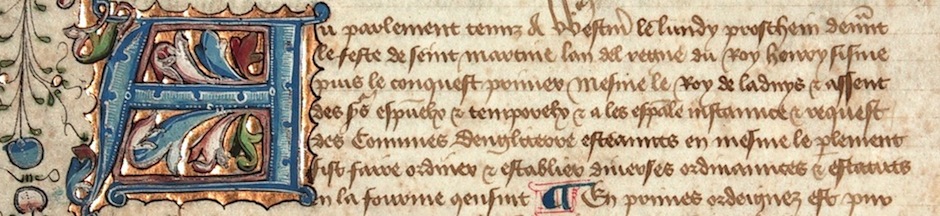At this very moment my digital music library weighs in at 1.57 terabytes of stuff. That's 1607 gigabytes, 1,646, 264 megabytes. I store my audio in Apple Lossless Format, which stores the average CD (700 megabytes) in about half the space (350 megabytes) by compression similar to your basic ZIP file, so there's no actual loss of information.
It comes out to about 4700 CDs altogether. That's a hell of a lot of records. Of those I would say that a good 4000 are purchased CDs that I have ripped to the hard drive, while the remaining 700 are directly downloaded. Every last 1 and 0 in the collection has been legally acquired. I may lust greedily for recorded music, but I'm honest about it all. I have no truck with mp3s and their sonic compromises. Ditto AACs from the iTunes Store. I don't do 'em. All of my downloads are in lossless or uncompressed formats, and I never rip a CD to anything other than Apple Lossless or uncompressed AIFF format. Audiophile mentality, in other words.
Ensuring I can find what I want within that vastness has mandated a more precise tagging and labelling system than just the simplistic tags that come up from online databases. For better or worse, here's how I've done it.
The All-Important "Genre" Tag
Most people waste the "genre" tag, leaving it to the broadly generic categories provided by Gracenotes and the like: Classical or Pop or Rock or whatnot. That's a meaningless distinction in a collection that's 99.99% "Classical". In my library, the "genre" tag provides the first broad division.
I use a two-word "Genre" tag listing, consising of composer + type. So "Haydn Symphony" or "Dvorak Chamber" or "Bach Keyboard." I'm not always rigidly consistent within my genre tagging. For example, if a composer wrote only a few symphonies amongst a broader spectrum of orchestral music, I'll probably include those few symphonies under the "X Orchestral" genre tag, such as "Parry Orchestral" or the like. Ditto concertos or other specific orchestral fare. On the other hand, prolific composers will probably wind up with more precise genre labels: "Mozart Symphony", "Mozart Orchestral", "Mozart Concerto" and even "Mozart Serenade", for example.
At present my library is organized into 928 genre tags, starting with "Abel Concerto" and ending with "Zwilich Orchestral". Among those tags are included broader categories such as "Baroque – Collection" and "Vocal – Collection".
Using "Album" to mean "Work"
My practice is to tag individual works such as a symphony or a concerto as a separate album, using broader album names only for collections. Typically my album tag not includes the name of the work, but also the performer and the date of the recording. That may sound anal-retentive, but actually it makes sense in a collection that may contain dozens of performances of specific works.
Consider my "Beethoven Symphony" genre tag. Currently it contains 214 "Albums" — each being a specific symphony in a specific performance. Consider the following four "albums":
- Symphony No. 2 in D Major, Op. 36 – Karajan/Berlin 1963
- Symphony No. 2 in D Major, Op. 36 – Karajan/Berlin 1977
- Symphony No. 2 in D Major, Op. 36 – Karajan/Berlin 1984
- Symphony No. 2 in D Major, Op. 36 – Karajan/Philharmonia 1953
I think this makes the point: Herbert von Karajan recorded the Beethoven 2nd four times during his career and I have all four renditions in my library. My "album" tag makes it possible for me to see which one I'm selecting at a glance. Incidentally, I include full performer names in the "Artist" tag, and just those shorthand versions in the "Album" tag.
Keep the Tracks Simple
I'm less fussy about the listing for the individual tracks. Given the care I take with Genre and Album, I don't have to be. Most of the time when I rip my own CDs I just put the movement in without any other identifiers: "I – Allegro" or "IV – Rondo: Molto vivace", that sort of thing.
Most of the online databases create detailed "track" tags, typically including the composer, album name and the performers. I'm usually OK with leaving those as is, but sometimes if they're just too dang long I'll use an iTunes script that can change tags in batches, and simplify. A super-long tag makes it impossible to read the critical part — the movement name — in iTunes column views.
Ripping CDs
Even though I use iTunes for my media organization and playback, I don't use if for ripping the CDs. I want to control how the ripped files are stored on the hard drive, and iTunes gives you only limited control over that. Furthermore, iTunes is prone to crash while ripping CDs. That seems to be a behavior limited to extremely large libraries, but there it is.
So I use the freeware app XLD for my ripping. It's more careful than iTunes and almost never produces files with problems, it lets me choose where the finished files will go, it offers the full set of tags for editing, and it never crashes on me. At the same time, it can automatically add the ripped files to my iTunes library, thus making it more or less the perfect app for my purposes.