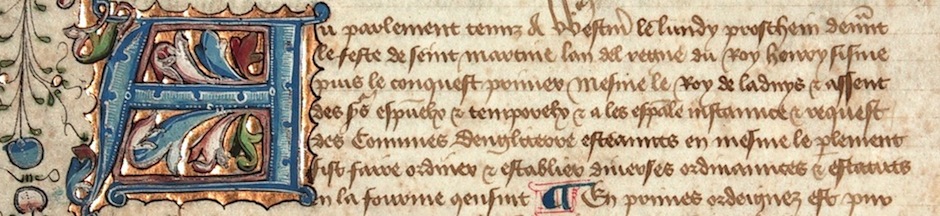Recently I upgraded my PC to Vista (see some earlier posts). This is primarily out of curiosity more than anything else; I’m a Macintosh user and definitely have little to no desire to start working in Windows regularly. But I was interested in the new OS, and in all honesty it has made a lot of improvements over XP.
I decided to set things up so I can use both of my desktop computers — PowerMac G5 and a Dell Dimension 8300 — with the same monitor, keyboard, and mouse. That calls for a KVM switch, but in my case, I couldn’t use a garden-variety one. My monitor is an Apple 30″ Cinema Display, which requires a dual-link DVI connector due to its very high screen resolution (2560×1600). So I had to get a KVM switch that can work with dual-link DVI, and there aren’t very many of those. This also meant replacing the video card on the PC, which had only a single-link DVI. So this turned into a fairly expensive proposition.
However, I can now use Vista at 2560×1600, just as I can my Mac, and that kind of screen real-estate is addictive. Everything else starts feeling cramped when you can’t have three full-size pages side by side.
But it wasn’t particularly easy on the Windows side; to get the PC to synch properly to the Cinema Display required messing around with a little “equalizer” knob on the KVM switch. But at least it works — but only at the point when the graphics card driver kicks in. Before that, when you start up the PC, you get a mass of streaks and shimmers and funny stuff on the screen because the Cinema Display simply will not synch to Windows bootup screen. Not that it matters.
But the Macintosh gives you a perfect screen from the beginning, which makes sense given that the Cinema Displays are, after all, designed to work with Macs and not PCs.