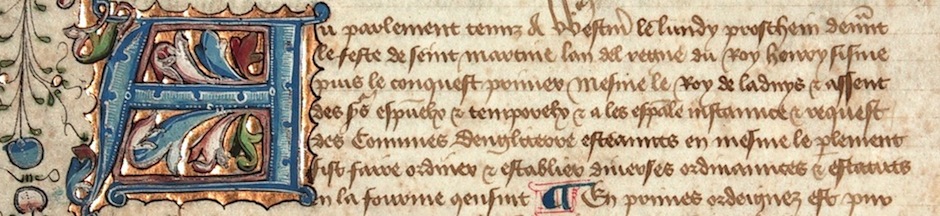So this evening I spent some time installing Vista Home Premium on my Dell Dimension 8300, the only one of my many PCs that I’ve kept after my transition to the Mac.
I must say that I was delighted to find that this computer, although several years old, can run Vista perfectly — every fancy feature is turned on and can run well. So much for the pundits who insist that you need a computer bought during the last year or so. Of course, this computer was more or less top of the line when it was new, so it has worn well — Pentium 4 with dual core, very good Radeon 8500 Pro video card with 256MB of memory, and so forth. It’s a good computer.
So Vista is running very well, thus I can test it out without having to compromise. I find that it’s likeable in many ways. People are calling it XP with a fancier interface and, on the whole, I think that’s correct. The new interface is very attractive, no doubt about it. Oh, it’s a bit gaudy to be sure, but this is Microsoft we’re talking about here, remember. The fact that it isn’t stolid is a great step in the right direction.
However, it’s still XP under the hood when you get right down to it. Setting it to see the shared printer on my Mac was more difficult than it should have been; it started ‘searching’ for printers and didn’t come up with anything. I told it where the printer was and it identified it correctly, but then I had to choose the driver manually. Why couldn’t this all be automatic? When I set up my new MacBook Pro laptop here at home, it found my desktop computer’s printer immediately and set up its drivers immediately.
The “User Account Control” feature is nonsense; all it does is keep asking you “do you want to do this?” but it does it by freezing up the entire computer until you say “Yes”. I turned it off; I can’t imagine very many people with any computer experience at all not doing the same thing. We’ll have to wait and see whether or not this system is more secure than XP was. I run here at home behind a firewall on my network connection, and my XP computer never got invaded much to speak of. From time to time I did clear out some spyware and such from it, but I never had very much anyway. That’s not really a big concern for me; I’m computer-savvy and can easily take care of stuff if the machine gets hijacked by something.
It runs smoothly and cleanly. Stuff flicks open quickly and applications run without any problems that I can find. I was obliged to go to the Creative web site to pick up beta drivers for the Audigy 2 sound card, which seems sort of odd. Creative is a major-league PC sound developer and so you’d think they would have worked with Microsoft in order to ensure that there were good drivers right there in the OS. That was the case for my video card, after all, which installed without any problems at all. The first updates I downloaded took care of a few other things as well, including the wireless card which now works just fine.
That this isn’t anywhere near the Mac’s league is already painfully obvious. This is still Windows, the operating system that has this pathetic need to tell you what it is doing all of the time. The little taskbar notifier thingies keep popping up all the time. Shortly after XP Service Pack 2 came out I learned how to turn off all that notifier stuff about firewalls and virus checkers, and you can do the same for Vista. I don’t want the computer getting on my case about stuff. It’s my computer; I’ll do what I want or don’t want with it.
So for having a Windows box handy, this seems like a worthwhile update. However, my two beautiful Macs (desktop Power Macintosh dual G5s, laptop MacBook Pro 17″) are the “real” computers here, with this PC still a good, powerful computer that can come in handy when I need to run PC-specific software. And satisfy my curiosity about the latest stuff in the computer world.