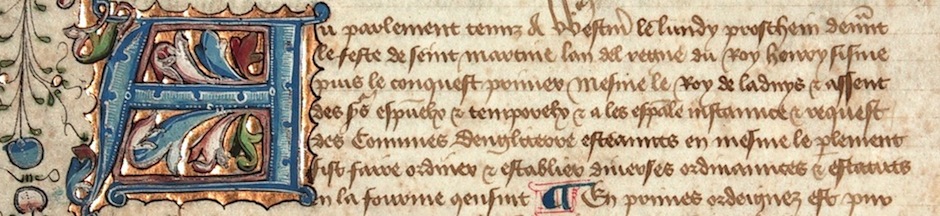I’ve been a fan and user of the music notation software Sibelius ever since it first appeared here in the U.S. for Windows-based computers, eventually coming out in a Mac version. (Prior to that it had been available only for the U.K. Acorn computers.) I jumped ship from Finale more or less instantaneously and never looked back, in fact. I still keep an up-to-date copy of Finale around, due to my position as a department chair who is responsible for gathering and copy-editing departmental projects such as our sightsinging and forthcoming rhythm textbooks. But for my own purposes, I’m Sibelius all the way.
The recent upgrade to version 6 is rather more substantial than most. There are new additions, and also some welcome streamlining.
In the streamlining department, it’s sayonara to the previous custom version of Kontakt Player that was used for sampled playback in Sibelius 5. I always hated that damn thing; it slowed down the launch and didn’t always work all that well. You could almost count on something breaking loose when you applied a maintenance upgrade. Sibelius 6 now contains its own internal sample playback engine, which has so far worked for me with nary a burp or burble.
Among the additions being touted in the press are the Magnetic Layout feature—automatic positioning of page elements. It works quite well, and can be disabled if it gets in the way. Onscreen keyboards and fretboards have proven quite handy for my office at SFCM where there is no MIDI keyboard handy.
A feature that doesn’t get ballyhooed much but which I’ve been using to great advantage is the new Roman Numerals text style, a reworking of Sibelius’s already strong ability to enter classical harmonic analysis symbols. When I first started exploring Sibelius 6 I was initially dismayed to find that my trustworthy old Chords text style wasn’t working correctly any more for harmonic analysis. But with some hunting about, I discovered the new Roman Numerals style and began learning how it works.
The cool thing about the Roman Numerals style is that it is completely devoted to the creation of classical harmonic analysis using Roman and Arabic numerals. To that end, it makes the creation of such elements as slashed 6, 4+, or the use of accidentals by (or in the place of) a number, downright effortless. Yes, you have to learn some new habits in the process, but the feature has been extremely well thought out and can be learned without much difficulty. Like many Sibelius text styles, most of the standard symbols are available via a right-click menu, just in case you can’t quite remember the keyboard shortcut for, say, a half-diminished ii7 chord with the little slashed bubble.
Sibelius 6 was notably wonky with Snow Leopard right at first, but they had an update available almost immediately which solved any problems that I could notice. The program is running beautifully on both my desktop and my laptop, and bit by bit I’m acquainting myself with the raft of new features—at least the ones that I use regularly.
It’s intriguing how many constituencies Sibelius is designed to serve. I suppose I’m in a very tiny minority, being a theory professor who uses Sibelius mainly to create not only worksheets, but harmonic analyses, Schenkerian graphs, and sightsinging materials. Sibelius is also designed to serve film composers (it has great soundtrack capabilities), and can even work as a ReWire slave with various DAWs like ProTools. (I haven’t done much with that as yet, but I do want to get Sibelius and Reason talking to each other at some point.)
I created this chorale-like setting to demonstrate Sibelius’s harmonic analysis capabilities—you still need to fiddle and fuss to get all these details, but nonetheless it’s a lot easier to do than in the old days.