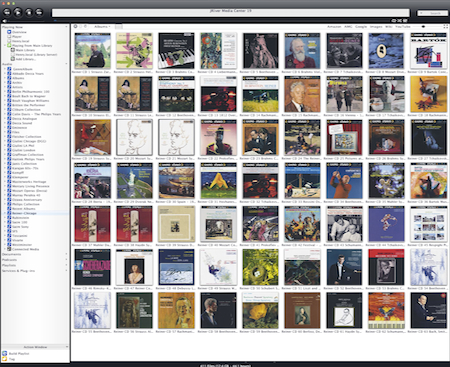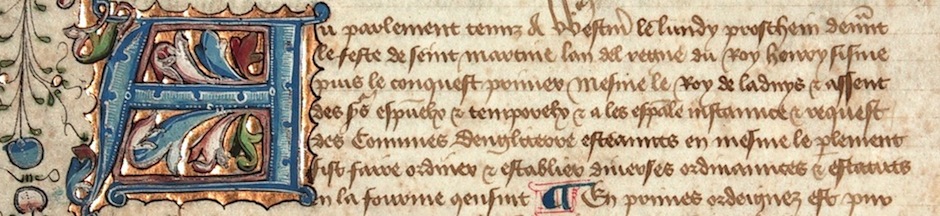Given the nature of my work, especially in my role as lecturer and commentator on music to general-interest audiences, I spend a lot of time ferreting out, editing, and extracting digital audio for use in my presentations. To that end, a well-stocked and carefully-organized digital audio library isn’t a luxury, but well-nigh a necessity. I can’t be ransacking the house for some vaguely-remembered CD while I’m in the midst of putting together a talk. My materials need to be at my fingertips. Much like the scholar of yesteryear with his meticulously organized home library, I am more or less obliged to keep my mountains of CDs organized and at hand, by ripping them in lossless audio to my home computer and organizing them with tags. Ditto the increasing number of downloads that have been joining the collection as uncompressed audio has become increasingly available.
That convenience comes at a price, namely the aforesaid organizing and maintaining. Just this last week I needed to update my disc storage, and to do so involved cloning the contents of my old hard drives to the new hard drives—effortless but each drive required overnight simmering—and refreshing my software libraries to point to the new drives. It’s all taken care of now and everything is humming along smoothly, but nevertheless the time was spent. Some hard disc ailments several years ago, in which damaged files on one drive wound up replacing the undamaged files on the backup drive, pointed out to me the critical importance of maintaining multiple backups and regular disc maintenance. I’m still discovering lost items in my collection from those problems. Fortunately I still make most of my acquisitions on physical CDs, and the missing items can be replaced with a simple rip. More time, though.
The average CD contains 700 megabytes of data. Fortunately, audio ripping allows for lossless formats that compress the file size down by about half but return to the full uncompressed data when played back. (They work like ZIP files, which compress data without any loss.) Thus the average CD takes up about 350 megabytes of disc space. What that means is that 3 CDs = 1 gigabyte of storage. Fortunately we have gigantic amounts of storage available these days. A terabyte drive—typically the bare minimum size in a new home computer—can hold thousands of CDs in lossless formats. Keep piling on the terabytes and you can pile in the audio. Right now my audio collection weighs in at 2.3 terabytes of lossless files, thus about 7000 CDs or so. I have more waiting to be added.
The advantages of all that audio extend to far more than the mere convenience of having my stuff easily at hand. Playback is a piece o’ cake whether from computer or from a remote control app running on my iPhone or iPad. Everything’s right there, with no searching or fumbling. I can send the audio from one room to another, handy in a house with two first-rate stereo systems. It’s also a boon for my collector’s itch, as I watch the titles pile up and the lists grow ever longer with my acquisitions.
Beyond the hardware necessities of ensuring sufficient disc space and healthy disc drives, undoubtedly the critical component in maintaining a large digital audio collection lies in the tagging. I need to be able to find things easily. To that end I’ve developed a tagging system that departs from industry norms but works wonders for me, allowing me easy access to almost everything I need without having to resort to the “search” field in the software, although that comes in handy for exhaustive hunts.
My two best friends are the “Genre” and “Album” fields. I have turned Genre into a veritable gold mine of information for my audio. I treat a Genre tag as a two-word identifier; the first word is the composer name and the second the musical genre. Thus “Beethoven Symphony” or “Brahms Chamber.” How many breakout genres I allow depends on the amount of audio I have for a particular composer; Grieg is OK with “Grieg Orchestral,” “Grieg Keyboard,” and “Grieg Vocal” while Mozart needs a much larger range of tags, running from “Mozart Symphony” to “Mozart Concerto” to “Mozart Divertimento” to “Mozart Opera” and the like. But no matter how I slice it, the Genre field is my first high-level organizational tool. In my playback program of choice, JRiver Media Center, I have Genres grouped alphabetically, thus to find a Brahms Symphony you would first click on B, then scroll down to Brahms Symphony, then in the rightmost column you will find the albums.
In most cases, “Album” is the name of the work in question, be it “Symphony No. 1 in C Minor, Op. 68” or “The Marriage of Figaro.” Thus “album” doesn’t necessarily correspond to an individual CD. Because I’m an inveterate collector with a yen for multiple performances, my Album tag always includes performer and date as well. Thus:
Symphony No. 1 in C Minor, Op. 68 – Jochum/London Philharmonic 1968
I use the “Artist” field for more complete information about the performers, and the “Comment” field if anything special needs noting.
Nowadays the labels are putting out a steady stream of box sets of mostly reprint material. I’m happily addicted to such sets. In many cases, they offer original cover art and a rationale for their order—perhaps the discs are chronological, or are by genre, or the like. In most of those cases I prefer to modify my Album tag and use the name of the box set. Thus for the recent 40-CD box set of Westminster recordings, I start the album name with “Westminster CD” and then follow that with a telegraphic listing of the contents:
Westminster CD 1 Beethoven Symphonies 3, 6 – Scherchen/Vienna State 1958
Since I continue to use the “Genre” field as before, and make sure that the individual track names also contain the name of the work in question, I can still find materials with the use of the “Search” field should I be looking for a specific work.
I also use the Album tag for building up library views, a JRiver Media Center feature that allows you to group albums together by whatever criteria you wish. Thus I can create a view that is just those Westminster recordings, and thus have the box set before me at a glance. Since I’m also scrupulous about scanning those pretty original-artwork jackets, I can include them in the library view. As an example, and for a finale, here’s Sony’s recent lavish box set of all the Reiner/Chicago RCA albums—now discontinued—with all the original jackets intact, all in lossless audio. Playback is but a click away.