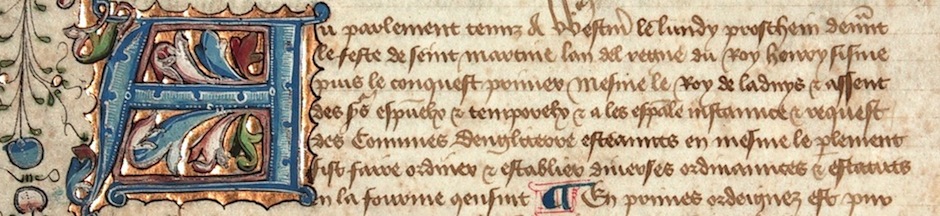Geek irrationality notwithstanding, upgrading one’s computer operating system ranks at about the level of life importance as clearing out the hall closet, i.e., you can live quite well without ever doing it. Plenty of folks get by just fine with the OS that came installed on the computer. In fact, most folks don’t even know what an operating system is, and having been told, they don’t care. Good for them.
Apple has been handling the OS issue with consummate skill, offering upgrades that are not only ridiculously easy to install, but actually help your computer to run faster in addition to adding new features you never knew you wanted. Therefore they dangle quite a tasty carrot before the members of the Mac community. Even more importantly, Apple knocks itself out in an attempt to render the process relatively trouble-free. After all, the computer probably worked reasonably well before buying that strange “OS X” thing named after a big cat. One doesn’t want to bother with it if the end result will be a computer that doesn’t work as well as it did before.
Memo to the fine folks up near Seattle: you are all geeks. Most of us aren’t. Please remember that.
Thus the latest incarnation of OS X, 10.6 “Snow Leopard”, a downright subtle upgrade to “Leopard” that adds very little in the way of new features but spiffs things up considerably under the hood. Upgraders should see some performance improvements, the expunging of some long-standing aggravations, and a few itty-bitty goodies here and there, like a shiny new QuickTime player. Just the promise of a Finder that will not freeze solid when a network connection fails is reason enough to upgrade.
Being the mindlessly drooling early adopter that I am, I grabbed a family pack of Snow Leopard the day it was released, and lost no time upgrading my three Macs, all recent models: an 8-core Mac Pro, a 17″ MacBook Pro, and brand-new Mac Mini.
The installation went boringly well on all three. You don’t even have to restart the computer. Just insert the DVD. Double-click the installer program. Click a few buttons and type your administrative password. Go out for a double latte or a double scotch. Come back and you have a new operating system that looks exactly like the old one.
The only way Apple could have made this easier would be for it to all just sort of happen, like voodoo or divine intervention.
That isn’t to say, however, that life with Snow Leopard has been exclusively a bowl of cherries. A few sour prunes lurk in the mix.
Most troubling, my MacBook Pro no longer syncs as easily to eternal monitors as it did previously. That’s a bother. During the course of a workweek, I connect it to two or three different LCD projectors as well as my 24″ Cinema Display in my office at SFCM. Under Leopard, the MacBook Pro never skipped a beat and synchronized to every video output with crisp professionalism. After upgrading, it has degenerated into a fumbling amateur, sometimes even requiring a restart to get its act together, even after multiple stern commands to “Detect Displays.” Jeez, even Vista handles this better. (I know of no condemnation more absolute than that.) I understand that the forthcoming 10.6.1 upgrade addresses video drivers, so perhaps the MacBook’s troubling imbecility will prove a fleeting amnesiac fugue.
iTunes is noticeably slower about looking up CD track lists from Gracenote. In addition, ejecting a CD after ripping is much slower than it was under Leopard, enough so that one might think one is being ignored by one’s own computer.
The Adobe CS4 family of programs has developed vertigo when saving certain files. Dreamweaver can be counted on to crash the first time during a session I save an HTML file, but after being restarted it typically behaves itself. Photoshop faints regularly while saving JPEG files. So far I’ve been able to get around it by using the “Save as Copy” option, but let us hope that Adobe cures Photoshop’s vapors with all due dispatch.
I’m still waiting for a real Hewlett-Packard driver for my LaserJet 1220 at SFCM. Right now Snow Leopard is using an open-source Gutenprint driver, which works but not all that well. It’s interesting to discover that worse drivers than HP’s actually do exist.
Beyond that, a few programs required updates—SuperDuper and WireTap Studio among them. Shortly after upgrading to Snow Leopard, I also installed Finale 2010 and found the installation process to be…ahem…weird. Whether that has anything to do with SL and Finale remains to be seen. However, Finale is running just fine, and since I use it only for consulting docs sent to me by others (I do all my own work in Sibelius), this issue qualifies as best as a pinprick amidst OS-upgrade torture.
On the other hand, the Finder doesn’t freeze solid when a network connection fails.
Stacks (down there in the Dock) have become useful at last, now that they scroll and drill down into folders.
WiFi connections seem faster and more secure; I used to have trouble getting an address from the router in my building over at UC Berkeley, but that appears to be behind us now.
Video streams from my MacPro over to the Mac Mini more quickly, not that it was all that pokey before.
It’s a lot easier to edit items in iCal now.
Bluetooth dropouts have been conspicuous in their absence since upgrading. That’s great for a guy who uses Bluetooth mice and keyboards for all of his computers.
To sum up: it’s a good upgrade, much less painful than any previous experience I can remember, and offering some solid performance improvements in exchange for those issues. Probably those few paltry problems will vanish with the next update or two, so one may adopt Snow Leopard with confidence.