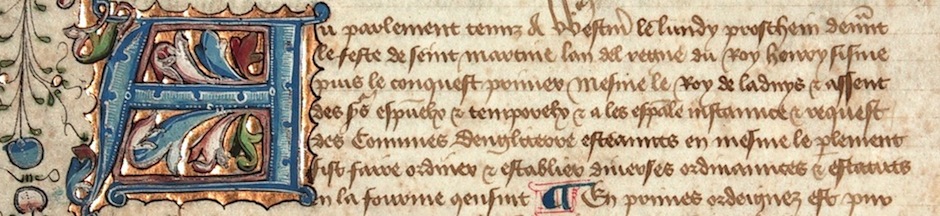For those of us who store our recorded music collections on a computer, Apple’s Swiss-army-knife iTunes application has been a constant companion for a good long time now. However, iTunes has been slowly but surely transmogrifying itself from faithful tool to albatross around the neck. Over the years iTunes has become increasingly bloated, as Apple’s engineers have treated it as a one-stop-shop for just about everything, from one’s audio collection to movies to TV shows to podcasts to managing iOS devices such as iPhones, iPads, and iPods. But other underlying and long-standing issues remain unaddressed. As a result, the task for which iTunes was originally designed—managing and playing audio—is now the application’s Achilles Heel.
iTunes’ shortcomings come in degrees ranging from niggling to mind-boggling. The most serious:
- Sluggish performance with large libraries. My audio collection weighs in at well over two terabytes at the present, and iTunes just doesn’t have the database capabilities to handle that many files with anything approaching aplomb. Even on a fast computer, the program crawls along, taking its time to respond to even the simplest actions and sometimes coming to a near-stop over some minor change to a single file (such as updating a tag.)
- A recognized and well-documented capability of crashing not only itself but the entire computer. This one is particularly prevalent when using iTunes to rip CDs (not a good idea anyway—see a later list item) but it can happen in other circumstances as well.
- Inability to change bitrates to match the audio files. We aren’t living in a world of all 44.1kHz bitrates these days. High-definition digital, with bitrates of 48kHz, 88.2kHz, and 96kHz, is one of the most compelling reasons to go server-based with your audio collection. But iTunes doesn’t play right with varied bitrates; instead, it re-samples the audio to whatever bitrate is selected as the system default. To change the bitrate, you are obliged to open the Audio MIDI Setup program and change the bitrate yourself. At least these days you don’t have to re-launch iTunes after changing the bitrate, but that’s a small comfort.
- Lack of support for certain popular file formats, particularly FLAC. Many media companies have chosen FLAC as their downloadable audio format of choice. FLAC is a lossless format, meaning that the data will decompress to match the original perfectly. More to the point, it’s open source and therefore doesn’t require the paying of any license fees. But iTunes doesn’t play FLAC—it won’t even import FLAC files into the library. The standard workaround is to use software such as Max or XLD to convert FLAC files to either AIFF or Apple Lossless—which involves no loss in audio quality, fortunately—but that’s an unnecessary irritation.
- Poor CD ripping. The iTunes ripper is unreliable and unmanageable. You have few options for the output locations of your files—only one general all-encompassing location, and iTunes will decide the name of the folders and their locations. Given iTunes’ propensity for crashing the computer during import operations, CD ripping is a non-starter for iTunes.
- An inability to take exclusive access to the sound system. For audiophiles, audio playback that is immune to any depredations from other programs is an absolute must, but iTunes has no built-in “hog” mode which ensures that other programs can’t muddy the sonic waters.
I could go on, but you get the general drift. As it happens, such shortcomings have engendered a small but thriving market for alternate Mac OS players. Most of these have a distinct audiophile vibe about them—Amarra, Pure Music, BitPerfect, Audirvana—and most use iTunes for file management. That’s generally OK, except that you’re still stuck with the iTunes sluggishness, now made worse by the required interaction with an external playback application. And you still have issues with FLAC files—even if the software can play them, iTunes still won’t manage them in the library. However, as long as you use any of those alternates for playback—and some can operate entirely independently of iTunes—sound quality is improved, and no more annoying trips to the Audio MIDI Setup program.
The Windows side of things has long enjoyed quite a few high-class audio players, thanks to the relatively modest hold iTunes has on the PC platform. One application in particular, JRiver’s Media Center, is a standout. Noted for its fast and flexible management system, excellent playback capabilities, and broad file support, Media Center is everything that iTunes is not. However, until just recently Mac OS folks have been left out in the cold, save running Media Center via virtual machines with Parallels or VMWare. But now the fine folks at JRiver have made a firm commitment to a Mac OS version of Media Center. This is a very fine thing.
Right now the only available version is a rough alpha, but it’s clear that the future has brightened considerably for we long-suffering iTunes victims. Even in alpha the program handles playback beautifully. Over time—say a few months, as the software team continues to hammer out problems and add missing features—Media Center is sure to become a serious contender in the Mac OS playback software arena. Freedom from iTunes approaches; perhaps fireworks, parties, parades, and folderol are in order.