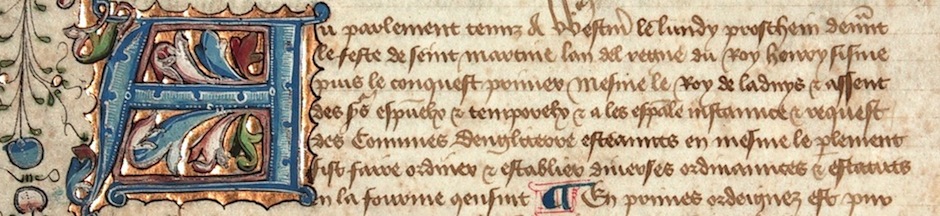At this moment, my desktop computer (Power Macintosh dual 2.7 G5s) is installing Leopard as an upgrade. I had done some reading around and found out that in some cases, Archive & Install updates weren’t quite working right on G5s. So I decided to do an upgrade instead. My system has been running very smoothly and so I really don’t see the need for worry.
However, I checked on the Apple support forums and found out that one particular bit of software—Application Enhancer—was capable of causing big problems, so I followed the instructions and got rid of it. Hopefully I won’t have the problems as a result that people were reporting.
And of course I have backups, including a complete bootable backup of the system as it was. And I also have an alternate startup drive (two, actually) which can get me going. In short, I’m covered.
But to make sure, everything is disconnected except for the keyboard, mouse, and monitor. We’re back to basics here. I remember upgrading Panther to Tiger; I had a problem with my scanner which caused a kernel panic, a.k.a. system crash. I’ve updated all my peripherals, of course, but still I’m trying to make sure.
This is the thing about being an early adopter type, which I most definitely am. I love trying out the stuff and getting it as soon as it comes out. Whenever you do that, however, you take the risk of problems that occur due to being an early adopter.
So in a while we’ll find out if this upgrade worked or if it has caused me big problems. For now I’m not upgrading this laptop (Intel Core Duo 2.33), until I see how it works on the desktop.
But I intend to upgrade both computers, needless to say—that’s why I bought the family pack for 5 installs instead of a single-user edition.