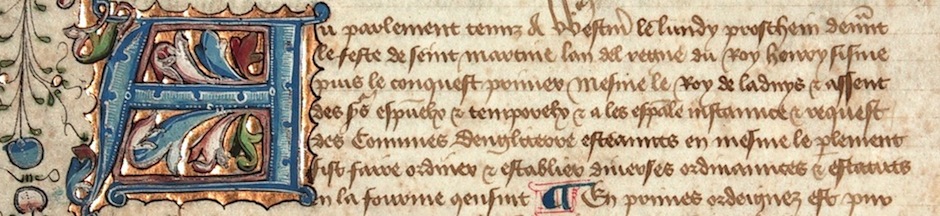It can’t be that I’m getting old. No way. Losing my edge? Nonsense. Manifesting the hyper-caution of the elderly? Poppycock. Afraid of anything new? Horsefeathers.
But I’m thoroughly fed up with software updates and their resultant havoc. These days I’ve taken up residence in the “if it ain’t broke” camp, figuring that as long as I’m not having any major problems with anything, why take the risk of blowing it all to smithereens just because some dweeb cranked out an update that I don’t need?
I know precisely when I turned against updates. It was the shift from OS X Snow Leopard to OS X Lion. I deeply regret having made the upgrade to Lion—and since I was obliged to shift around my backups shortly thereafter, going back to Snow Leopard would be a major undertaking, far more than I’m willing to undergo at present. So I’m gritting my teeth and bearing the misbegotten thing, but the crystal-clarity of hindsight has told me that not only should I have put off the upgrade, but I shouldn’t have upgraded all three of my Macs at the same time, either. In one lunge I have morphed from a gung-ho early updater to a model of rectitude and reluctance; there was no slow metamorphosis from one to the other, no gradual changing of opinion. Nope: I flip-flopped 180 degrees almost as though shifting from one quantum state to another.
What’s not to dislike about Lion? It adds nothing of value while breaking existing apps hither and yon. Apple screwed around with basic file saving operations and now you can’t “Save As…” in applications that are written to Lion guidelines. Therefore they will pry the current incarnation of MS Office 2011 out of my cold, dead hands; it retains Save As. I endured months of problems with my Apogee Duet unit because Lion broke audio drivers with the gleeful abandon of a destructive toddler. My favorite digital piano, Ivory, wouldn’t run on Lion and required an upgrade. The iWork applications became kinky; apparently they had been written to take advantage of Lion’s exciting new features (whatever the heck those are) and thus they turned uncooperative, sullen, and mean. OS X Lion is a mangy scrawny stinky nasty critter.
Apple’s Keynote has been my mainstay for years, and Lion clawed it right in the you-know-whats. Keynote’s overriding advantage over PowerPoint is that it can save the presentation as one complete flat file, meaning that you never run any risk of media links going sour when you copy the presentation from one computer to another. That stellar feature has turned into an albatross around Keynote’s neck, thanks to Lion. The new OS’s “versioning” system makes regular stealth backups of the files that you’re working on. That seems like a good idea, until you start considering the size of those Keynote files. Given my movie- and audio-rich presentations, my Keynote files can reach 3 to 4 gigabytes easily. Lion’s versioning system makes copies regularly, and every time it starts copying the file, the program comes to a halt. That can happen every five minutes, with the program unresponsive for five minutes at a stretch.
You cannot work on a presentation under those circumstances. It’s possible to set Keynote preferences so it doesn’t copy the media into the presentation document—i.e., it stores links only, much as does PowerPoint. Then the versioning system is backing up only a small file with no resultant screechings to a halt. That would be just fine, if it weren’t that Keynote is notoriously irresponsible about preserving links to media. Copy a folder containing your Keynote presentation complete with its external media to another computer, and inevitably some of the links will break. That’s a real problem if you’re giving a presentation in front of thousands of people, as I do.
So I’ve come up with a workaround. I create the presentation with Keynote set in “link” mode—i.e., none of the media are stored in the presentation file proper. Once I have finished creating the presentation, I then change the Keynote preferences to “copy media into document when saving”, create a new Keynote document, and copy all of the slides from my old presentation into the new one. I save the new presentation and, presto, it’s a big fat single file just like the good old days, immune to any problems regarding media. I then hasten to lock that file, because if I don’t, that gadawful versioning thing in Lion is going to kick in again.
Just in case I need it, I have also installed a fresh copy of Snow Leopard on a different hard drive in my computer, so I can reboot into Snow Leopard and run the copy of Keynote I’ve installed there.
Now I hear that the latest upgrade to Lion (10.7.3) is likely to hose your computer. It doesn’t seem to do anything much else.
I stopped using Finale music software years ago, thanks to its incessant yearly upgrades that create files that aren’t compatible with older versions. At least Sibelius keeps the upgrade cycle to a soft hum instead of a volcanic roar. I’m sick to death of Firefox’s constant massive updates. I’ve had it with pulling up iTunes to play some nice music and have it start sniping at me about needing an upgrade to the latest version, even though all I want it to do is play my music, period. If one more program pops up an “update” dialog box when I fire it up for a quick edit or whatnot, I’ll scream.
So I’m outta there. I have turned Software Update off on all of my computers. I’ve turned off automatic updates for everything I can think of. I don’t want any more ugly surprises when I’m focusing on fulfilling my many obligations to paying audiences.
We have days devoted to quitting smoking, to losing weight, even to deceased political leaders. Why not a national moratorium on software updates? I don’t need any exciting new features for the time being. I barely know how to use the stuff I’ve already got. Maybe I’ll update something sometime, just to keep from falling too far behind the pack. But not today.