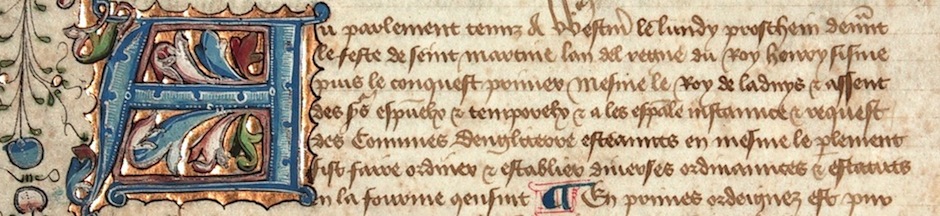So I’ve declared myself a PowerPoint-free zone at long last.
I’ve used PowerPoint a LOT — it has been my primary tool for putting together my presentations for my course at UC Berkeley as well as doing other presentations of a similar manner at SFCM. In particular I have prized its ability to run a timed slideshow over an audio recording — meaning that I can make “animated listening charts” of compositions. You get the thing going and it just times itself, with the slide changing to reflect wherever you are in the work.
To make these charts, I would use the “Rehearse Timings” feature — run the audio and then change the slides at the appropriate moment; PowerPoint records those timings and saves them. That’s always had a few wrinkles to it, though:
Wrinkle #1: if you make a mistake during the ‘rehearsal’ you have to start all over again. Not fun with, say, a 20-minute symphonic movement.
Wrinkle #2: there’s no way to do it on a ‘timeline’ — i.e., change slide at 2:12:01, then the next one at 2:25:05, etc. You have to do the timing by the duration of each slide.
Wrinkle #3: PowerPoint only measures to the second, not to the 100th of a second, which means that the timings are kind of coarse.
Wrinkle #4: The presentations are prone to “drift” — i.e., the slides slip slowly but inexorably out of synchronization with the audiio.
But still this was all tolerable in its own fashion, and I have a fine collection of lectures based upon PowerPoint built up.
But then they released a small maintenance upgrade of PowerPoint and — get this — they *broke* the “Rehease Timings” feature. The f#@$!ng program crashes whenever you get about 5 minutes into a ‘rehearsal’.
So. I’ve dealt with PowerPoint’s many failings. It’s quixotic nature about whether or not it will actually advance slides when you press the “down” button. It’s difficulty dealing with multiple screens with different resolutions (common when giving a presentation). It’s clunky presentation interface. It’s incredibly ugly collection of templates to choose from.
So I finally decided to switch to Keynote, which is Apple’s own presentation program, part of iWork. I haven’t used it much because it can’t do those timed things like PowerPoint can. Oh, it can advance slides on a timer, all right, but what it can’t do is to advance those slides while an audio recording is playing; audio recordings are limited to a single slide’s duration, no matter how long that might be.
But all was not lost. I created my slides for the animated chart, and then saved them as individual graphics files (which Keynote does very well.) I then pulled those into Apple’s glorious iMovie program and used iMovie to make my animated listening chart. iMovie is vastly easier to use anyway, and you have a proper timeline and the ability to measure precisely to the 100th of a second. So then I save the thing as a QuickTime movie, and then put THAT into my Keynote presentation.
And there it is: much more reliable anyway, no drift during the listening chart, much more precise, and I’m using Keynote — which although not as powerful as PowerPoint, is a vastly better program. Beautiful templates. Reliable and steady. Not prone to quixotic changes of mind.
So bye-bye PowerPoint; it’s been fun (and incredibly frustrating).