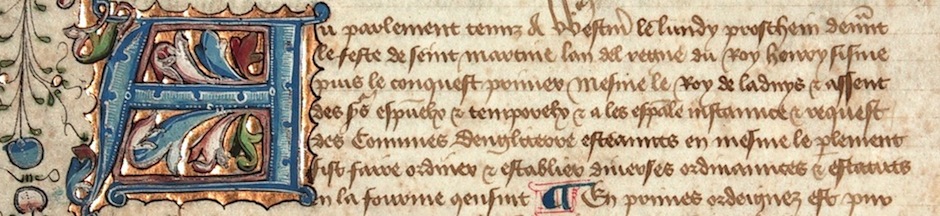Just last night I considered just how vulnerable I am to impromptu tech glitches. I had completed my final pre-concert lecture at the SF Symphony on John Adams’ Harmonielehre, and I was sitting out in the audience enjoying the first half of the concert. Under my seat was my backpack, inside which resides Hank, a 17" MacBook Pro that serves as my travelling-and-school computer and to which I am absolutely beholden for my in-class and onstage presentations, whether for the San Francisco Symphony, the Philharmonia Baroque Orchestra, my Music 27 class at UC Berkeley, or my forthcoming Beethoven-to-Brahms course at USF’s Fromm Institute. My backpack also serves as my Mary Poppins-ish carpetbag, given its rich assortment of connectors, adapters, cables, plugs, batteries, and the like.
As we prepared to stroll out for the intermission, I grabbed my backpack — no way I’m leaving it under a seat, even in the civilized surroundings of Davies Symphony Hall. However, the lady next to me told me she was staying in her seat through the intermission, so she could watch over the pack for me. I thanked her profusely; nice not to have to lug it around. Otherwise it would never have left my sight. I need Hank too much to take the slightest risk.
Consider my usual routine for an Inside Music lecture for the SF Symphony at Davies Symphony Hall: I arrive about 45 minutes before my lecture is scheduled to begin. I place Hank on the SFS’s superbly well-appointed lectern, plug him into a power socket (conveniently right there on the lectern) and plug the lectern’s stereo plug into Hank’s earphone jack, thereby connecting Hank’s audio to the tremendous spaceship-like speakers that descend from the Davies ceiling for my lecture. I then remove my Logitech handheld presenter from its felt case, plug its receiver gizmo into one of Hank’s USB ports, and double-check that the presenter buttons are working. I open Keynote and load up my presentation. One of the crew fastens a lavalier mic onto my tie and I tuck the transmitter and any trailing wire into my inside jacket pocket. A sound check: I talk for a bit and dig the sound of my voice filling the 2800-seat Davies space. I try a few slides containing sounds and we double-check that the volume is good for playback.
I’m ready to go. I always use Apple’s Keynote (rather than PowerPoint) to control my onstage presentations because Keynote is utterly reliable and PowerPoint isn’t. Hank is a stellar laptop that has never given me a moment’s trouble. Apple’s OS X can be counted on to refrain from throwing a tantrum at the worst possible moment, or really at any moment for that matter. Davies Hall has a first-rate sound system and all of the tech details are covered perfectly.
It isn’t always so convenient. Most concert halls aren’t as well equipped as Davies, and only a few have such dazzlingly competent backstage and tech staffs. For some classes and talks I bring my own speakers, AudioEngine 5 models that are capable of drenching even a fairly large space with sound.
It all gets done. I deliver razor-sharp lectures that are timed down to the second. No fumbling for CDs with examples, no saying "may we hear the next example please?" to a tech guy up in the sound booth, no cueing or fast-forwarding through a CD track to find the place I want. I do it all, right from my laptop, all via nearly-imperceptible clicks of my wireless presenter as I march through my meticulously edited, prepared, and rehearsed Keynote presentation. Some lectures have video components, some don’t. But they all run off Keynote. I can do anything with Keynote plus some satellite editing programs — a suite of audio products, Photoshop for pictures and Motion for animations. I just might be the most technologically polished pre-concert lecturer in the business.
But I fret about the inherent fragility of the situation. Consider running video through an LCD projector, something that I do for every class at UC Berkeley and the Fromm Institute. Hank outputs video through a Mini DisplayPort, which requires an adapter for either VGA or DVI connections to the projector. I keep both adapters in my laptop bag. But what if the adapter, or the Mini DisplayPort develops a flaw? I have no video presentation.
Ditto audio: what if that fancy multi-purpose jack on the MacBook goes weird? In that case I have no sound, an even more dire situation than a lack of video.
That isn’t to say that disaster looms. In fact, I have never had a major tech glitch. But it could happen — from a few millimeters of worn-out wire or a nearly-invisible tongue of metal that has twisted itself out of shape.
Another consideration is that Hank, despite his impeccable build quality, gets his ones and zeros from a whirring internal hard drive. He’s heir to the ills of physical machinery. His hard drive could go south, and that could happen without warning. What do I do then?
So I have been increasing my preventative measures. Already long established: plenty of backups, both onsite (Apple’s Time Machine), and online (via Dropbox.) Any forthcoming lectures always wind up on Dropbox, just in case the worst happens.
I have acquired extra video adapters, and a second Logitech presenter.
And today I decided to take the strongest preventative step of all: I ordered a second Mac laptop, an 11" MacBook Air with the 128GB SSD hard drive. That one can serve as a backup machine, perhaps kept in my office at SFCM where it remains safe if my backpack gets stolen or whatnot. It’s a hefty investment, to be sure, but it’s going to be worth it. I’ll make sure that any forthcoming lectures are on the Air. That way I have multiple copies of each lecture: at home on my Mac Pro, online on Dropbox, in my Time Machine backups, and on the two laptops.
A pound of prevention — and there is no "pound of cure" when you’re doing an utterly solo act before a large and well-paying audience.