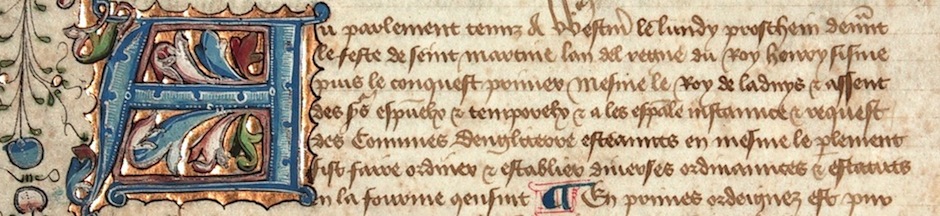I’m a techie. I make lavish and frequent use of computers in a lot of arenas including presentations, audio, video, animation, music notation and production, and more. I even wrote software at one point in my life. But when all is said and done, I spend the bulk of my working time in front of a word processor. That makes sense given my daily gallons of research and yards of prose. I’m a musician and a teacher, but I’m also a writer.
For any author in today’s world there is no escaping Microsoft Word. That doesn’t mean one must use Word as one’s daily writing tool, but the need will arise. Many editors rely on Word’s markup tools, for example, and although some other programs can read a subset of Word’s markups, nothing but Word can give you the whole markup without problems. I will get an article back from the editor with his markup, and then I add my own, and he takes it from there.
But I have to admit that most of the Macintosh incarnations of Word have left a lot to be desired. Until recently we were obliged to deal with Word 2008, not a bad program by any means but a terrible sluggard. I never used it for actual writing, given the absurdity of anything running slowly on an 8-core Mac Pro. My word processor of choice for some years has been Pages, part of Apple’s iWork package. Pages is a fine tool for writing, elegantly laid out and well designed, sturdy and fast, capable of reading/writing a plateful of various file formats.
MS Word’s latest incarnation in Office 2011 is tempting me to go back to using Word full time. I’m both a word wonk and a Word wonk, in that during the years during which I was 100% MS Word (either Windows or Mac) I explored that sucker from top to bottom. I acquired familiarity with most of Word’s cavernous feature set and learned how to turn the giant beast into a fairly tractable kitten. But Word 2008’s turgidity was not acceptable. A newly fast and responsive MS Word changes everything; with that one long-overdue and oh-so-welcome improvement, Microsoft’s Mac team just may have brought a stray lamb back into the fold.
The new Word appears to have drunk deep from the Fountain of Youth, and it also sports some dandy new features. I love the retooled Full Screen view; the old version’s wasn’t anywhere near this good. It comes in both writing and reading modes, and offers a choice of backgrounds if you don’t like blah gray. I’ve always liked the Ribbon feature in the Windows version of Word, and now the Mac version has it as well, albeit its own flavor rather than just a knockoff of the Windows app. Certain features are much more accessible than they used to be—you can add line and paragraph spacing to the Ribbon if you want—and in general I find that some of the best features of the old version (the floating Toolbox, the left-hand panel with its outline and thumbnail views, the Notebook style) are still present but subtly enhanced.
So it’s a terrific upgrade, and a job very well done. Whether or not I will discover shortcomings and/or problems after using it on a day-to-day basis for a while, I can’t say. But for now I’m not only impressed, but delighted, with a Microsoft application. As I said in the title, credit where credit is due, and MS Word indubitably deserves a solid round of applause for a fine performance, indeed.

The new Word: Ribbon and toolbar