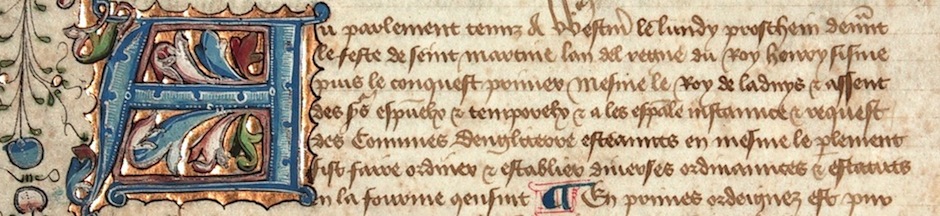The other day a visitor to my home office remarked: I had no idea that computer sound could be like that. By “that” he meant full-bodied, engaging, clear, lifelike—in short, audiophile. His experience of computer-based audio has been up to this point limited to powered computer speakers, of the sort you pick up at BestBuy or the Apple Store. Therefore, he is unaware that a computer can be used as a full member of an audiophile sound system, and is in fact a downright handy device for storing and reproducing audio.
Although I keep my “good” sound system in the living room, I enjoy excellent sound in my home office as well. But it isn’t a matter of plugging in a set of powered computer speakers, or adding an Audigy sound card to an off-the-shelf PC. That may offer some improvement, but it won’t get you true high-quality sound. For that, you need to take a few more steps, and spend rather more money. Thus the following tips for anyone who might be interested in exploring the possibilities.
The computer should be limited to producing the digital audio stream only. In other words, the computer should deal with the binary digits only, and leave the business of turning those bits into an analog speaker-driving current to specialized devices. This is important for several reasons: first, immaculate digital-to-analog conversion requires fine engineering and quality components, and you don’t get that from the 75¢ chip residing on most computer motherboards. Second, the insides of a computer are buzzing with electricity, and its a cinch that some of that current will befoul the analog output that goes to the speakers. (You may have noticed that on some computers just moving your mouse causes a buzz in the audio.)
To that end, the computer must be connected to a DAC (digital-to-analog-converter) that takes those binary digits and converts them into analog form suitable for amplification. The connection is typically through optical digital cables or USB. All Macintosh computers offer optical digital output ports as standard equipment; most Windows-based PCs don’t, but sound cards such as the Audigy may include them. All modern computers have USB ports.
The DAC is either a stand-alone product, or is incorporated into an amplifier or receiver—most home theater receivers offer optical digital input ports, for example, and an increasing number of home stereo products include optical ports or USB, or both.
A dedicated, stand-alone DAC is the audiophile choice as a rule. Many DACs do double-duty as headphone amplifiers as well. Standalone DACs can range in cost from modest to breathtaking—and you definitely get what you pay for. All of the following offer USB connections to the computer, making them useable with just about everything. All you have to do is select the device as your “output” for your computer’s audio—using the “Sound” preferences panel on a Mac or the “Sound” control panel in Windows. Once you do that, the computer routes the digital stream into the DAC, thus bowing out of the sound-producing process entirely.
- Modest: M-Audio Transit ($80) is small, portable, and cheap. It serves as a decent headphone amplifier in addition to producing an analog line-out. As one might expect, the analog output isn’t anything to write home about—not at $80.
- Better: HRT Music Streamer USB D/A Converter ($299) lacks a headphone amplifier, but offers a substantially higher analog signal than the M-Audio, and it’s portable as well.
- Excellent: Benchmark DAC1 USB ($1275) is a current champ in the field, offering as it does professional-grade audio for a fair price. It combines a number of virtues, including a fine headphone amplifier and an abundance of inputs—optical, coaxial, and USB. As you might expect, it isn’t designed to be portable; it requires AC power, and is about the dimensions and weight of a hardcover book.
- High End: Wavelength Cosecant v3 USB ($3500 base price; with a volume control, $4000—and optional ultra-super-duper components can boost the price to $10,500!) is for those folks who aim for the transcendent high end, period.
The digital audio stream should be as uncompromised as possible. Digital audio is frequently compressed in order to save storage space. That makes sense when cramming a 16GB iPod Nano with as much music as possible, but it is inadvisable when using a home desktop computer, given the capaciousness of today’s hard drives. It’s best to use a lossless format (Apple Lossless, FLAC, or Windows Media Lossless) or even an uncompressed format such as WAV or AIF. A “lossless” format, by the way, compresses the audio file by discarding only redundancies that can be reconstructed, resulting in an audio stream that is identical to the original. The popular MP3 and AAC formats are both compressed and lossy (meaning information is lost in the process), and can produce sub-par audio depending on the amount of the compression—the more you compress, the more you have to throw away. Storage requirements move up steadily as you move from highly-compressed formats through lossless through uncompressed, of course. A standard audio CD requires 700MB of storage space uncompressed; lossless formats cut that down to about 250MB or so.
How much of a difference you can hear between the various formats depends on a number of factors, not the least of which is the quality of the playback system. Listening to an iPod via the standard earbuds, you will hear little difference between highly-compressed mp3 files and uncompressed AIF, but as your playback system improves, the differences make themselves felt. With audiophile gear, the limitations of mp3 and AAC become obvious, but nonetheless a fine playback system will give you vastly better sound with all material, no matter how compressed. If you have ripped your CDs to a highly compressed format, you may want to re-rip them in lossless or uncompressed formats.
The playback system itself is a home stereo system, not something designed for computers. There is nothing stopping you from incorporating a $100,000 preamp/power amp combo with $75,000 speakers in a computer-based sound system, and provided the previous two issues—DAC and file formats—are met properly, the signal being fed into such awesome gear will be worthy of such royal treatment. Most of us don’t have such resources, so we will make do with the funds we have.
The output of one’s DAC becomes yet another input for your sound system, right alongside the CD player, tuner, or DVD. So at that point you are using a home stereo system—and thus the final sound that emerges is the bailiwick of that sound system.
And that’s how “computer” sound can be like that, as my friend remarked—by using the computer as just another transport system, like a CD player, but ensuring that the computer is restricted to producing a digital stream only, and letting specialized equipment take care of the rest. Any computer can do the job, from the lightest netbook to a lordly Mac Pro; as long as it has a USB port you can plop a DAC into the mix and run the result into a home stereo system. Whether that costs a small fortune or just a few shekels is, of course, up to you.
My office system—Mac Pro, Benchmark DAC1 USB, Arcam integrated amp, and Rogers LS7s speakers—provides beautiful audio, lightyears removed from the usual tinny thumps of typical home computer sound systems.